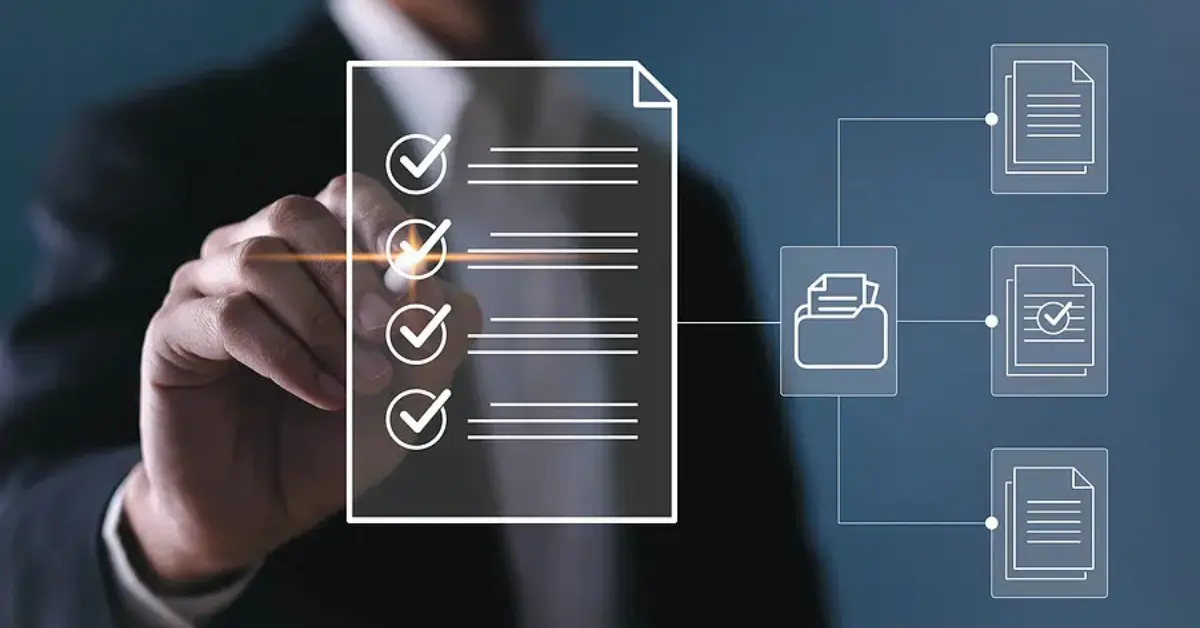
How to digitize your documents?
Digitizing documents is an essential step in modern business operations. It is an efficient way to manage information and make it accessible.
More and more companies are choosing to digitize their archives. This makes it easier to scan and share documents.
Digital files not only save space, but also make information editable and searchable.
The process is not easy without sufficient knowledge and tools. That is why it is crucial to learn how to digitize documents correctly.
In this article, we examine the advantages and methods of digitising documents and learn the best method. This will help you take your organisation to the next level.
What does digitizing documents mean?
Document digitization is the conversion of paper documents into digital formats. This process begins with scanning or converting physical documents into digitally accessible files.
The benefits of digitization are enormous. It is easier to share, store, and secure documents, and you can edit and search the content.
Here are some components of document digitization:
- Scanning: Converting physical documents into digital documents.
- Indexing: Assigning metadata for easy searching.
- Storing: Saving digital documents in a storage medium.
By digitizing, you convert a traditional paper archive into a digital archive.
Why digitize documents? The benefits for your organization
What are the benefits of digitization for businesses? You save physical storage space and have lower rental costs, and therefore less maintenance.
Your employees have easier access to the information they need. Employees can easily share digital documents and work on a document together, wherever they are.
Working with digital documents is more efficient and easier, speeding up your processes.
Here are some advantages of digitizing documents:
- Cost savings: Less physical paper use and storage space. Also suitable for the environment.
- Accessibility: Documents are accessible from any workplace.
- Security: Better protection and less chance of loss thanks to backups.
These benefits stimulate innovation and productivity within your organization. Digitization is indispensable for future-oriented and competitive business operations.
Scanning documents: Which software do you have to use?
Scanning documents is an important step in the digitization process. Various methods are available, depending on your needs and budget. This helps you choose the best solution based on your specific requirements.
For digitization, we use a scanner that digitally copies your physical documents. There are flatbed scanners, BookEye scanners, and document scanners.
Several factors determine the choice:
- The number of documents scanned, the speed, and the size of your documents. We have developed BIQE OCR Server Software for document scanners.
- If you work with large construction drawings, you will want to choose a flatbed scanner. You can then select BIQE PROduction or BIQE DocScanSolutions software.
- Do you need to scan books or magazines? Then, choose a BookEye scanner from ImageAccess using BIQE Archive software.
Step-by-step plan: efficient digitization
Digitizing documents seems like a daunting task. But with a good step-by-step plan, you can work quickly and efficiently.
- First, gather all the documents you want to digitize and sort them by type or relevance. This will help you maintain an overview and set priorities.
- Choose the right scanner and software, depending on the number and size of the documents.
- Think of a name for the documents so that you can find them more easily later.
- Check the quality of the scanned material regularly.
- Scan at a minimum of 300 dpi and preferably in colour. This will facilitate processing with BIQE software.
- Make backups of the files. Storing them in the cloud and on physical media would be best.
This step-by-step plan will make the digitization process easier. It will also lay a solid foundation for an organized digital archive. We digitize all your documents, safely and quickly! https://www.ocr-handwriting.com
Digitizing archives: approach and points to consider
Digitizing an entire archive requires a thorough and solid approach. Because the size of documents can vary, a strategic plan is essential. You can always start with a thorough inventory of your current paper archive.
Evaluate the time and resources required, or consider outsourcing to a specialised digitisation company. These companies can easily scale up.
But don’t forget a few essential points, such as:
- Data protection laws and regulations.
- The sustainability of the chosen storage method, for example, PDF-A.
- The preservation and storage of the original documents.
Finally, consider long-term storage solutions. This is crucial for archives with historical or legal value.
Tools and software for document digitization
Many tools and software are available to help with document digitization. These tools make the process more efficient and less error-prone. Choose intuitive software that integrates well with existing systems within your organization.
Popular choices for digitization technologies are:
- Document scanning: BIQE OCR server software and BIQE DocScanSolutions
- Storage and management: Google Drive, Microsoft OneDrive
- Organization and accessibility: Evernote, Zoho Docs
Common mistakes and how to avoid them
Common mistakes when digitizing documents have to do with time and resources. You can avoid them.
Here are some tips to prevent these mistakes:
- No good backups: Always ensure redundancy.
- Poor file organization: Use a consistent file structure.
- Insufficient security: Implement strong access control.
Consider regular audits for a streamlined digital process and protect your valuable data.
Strategy for a future-proof digital archive
A sustainable digital archive requires careful planning and strategy. Could you lay a solid foundation and document it?
Consider the following:
- Use open file formats: This ensures future accessibility.
- Regular audits: Check the progress and integrity of the archive.
- Up-to-date security: Protect against data leaks and unauthorized access.
By following these guidelines, you will increase the sustainability and resilience of your digital archive. A future-proof archive is of enormous value.
Quote: A people who do not know their past have no future.
Conclusion: the next step in the digital process
Digitizing documents is essential for all organizations. It increases efficiency, accessibility, and security.
Start small, but think big. Digitization is an investment in your business’s future. Take the first step today.
Reap the rewards tomorrow with BIQE AI HTR software. Or use other digital products from BIQE. Consider BIQE Archive, BIQE PROduction, and BIQE Server Software.
