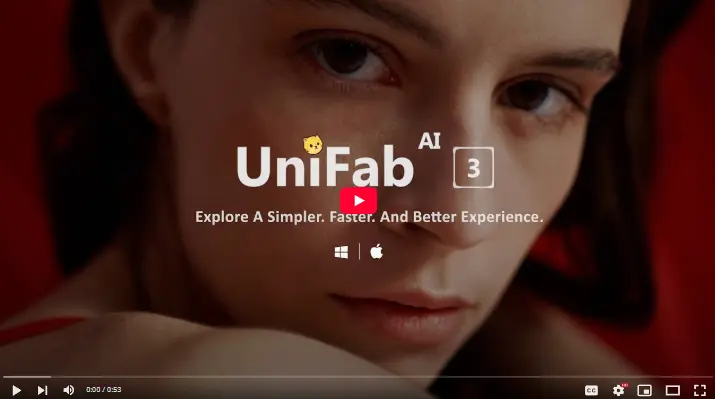
Guide to Upscaling Videos to 4K/8K Using UniFab Video Enhancer AI
How UniFab Video Enhancer AI Works
Advanced Image Enhancement
UniFab uses cutting-edge algorithms to upscale videos to 4K/8K, enhancing details, reducing noise, and improving clarity frame by frame. For more: UniFab Video Enhancer AI
AI-Powered Correction
Its AI technology detects and fixes compression artifacts, noise, blurriness, and other imperfections, delivering high-quality results.
GPU Acceleration
UniFab leverages GPU acceleration for faster processing, enabling smooth and efficient video upscaling even for large files.
User-Friendly Interface
With just a few clicks, users can easily upscale their videos to 4K or 8K resolution without any technical expertise. The software also offers various customization options, allowing users to adjust settings according to their preferences.
UniFab Video Enhancer stands out as a top-notch video upscaling tool that combines advanced technologies with ease of use. Whether you’re a professional videographer or an amateur enthusiast, this software can help you enhance your videos with exceptional quality and clarity.
Key Features of UniFab Video Enhancer
Upscale Videos to 4K/8K
The AI Video Upscaler upscales videos to 720P, 1080P, 4K, and 8K using advanced AI algorithms. It fixes issues like compression artifacts, detail loss, noise, halo effects, and blurry or jagged edges, significantly improving video quality. UniFab offers two enhancement models:
- Universal Model: Designed for versatile use, it works well with low-resolution TV shows, classic films, and personal home videos, delivering clear and enhanced results.

- Animation Model: TSpecifically optimized for animated content, it ensures precise resolution improvements for cartoons, anime, and diverse animation styles.

Reduce unwanted noise caused by low-light settings, high ISO, or compression, delivering clearer and sharper video playback.
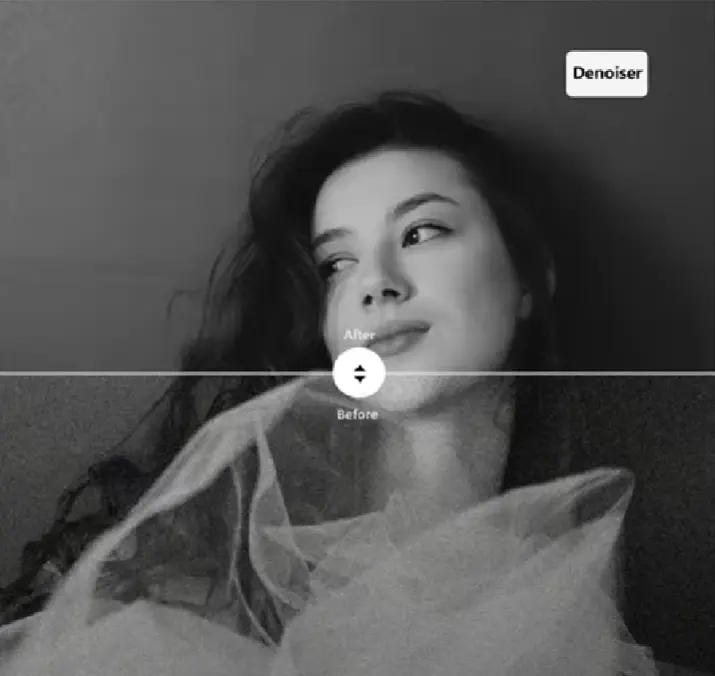
Transform SDR to HDR (HDR10 or Dolby Vision), amplifying brightness, broadening the color spectrum, and elevating overall video quality for a more vivid and immersive viewing experience.

Additional Features
- Smoothing: AI-powered frame interpolation boosts frame rates up to 120 fps, delivering smooth, fluid motion with minimal judder.
- Deinterlacing: Transforms interlaced videos into progressive scans, eliminating artifacts and enhancing playback clarity.
- Stabilization: Automatically removes shaky movements by analyzing motion paths, resulting in smooth and stable videos.
- Audio Upmix AI: Enhances audio to formats like DTS 7.1 or EAC3 5.1, offering an immersive surround sound experience.
- Broad Format Compatibility: Supports over 1000 video formats for effortless playback across different devices and platforms.
- Lossless Compression: Compresses video and audio files without sacrificing quality, preserving content integrity.
- Built-in Video Editing Tools: Includes features like trimming, cropping, volume control, and customizable enhancements for crafting polished, engaging content.
UniFab’s Free AI Tools
- Vocal Remover AI: Isolates or removes vocals from videos, ideal for karaoke or audio editing.
- Background Remover AI: Uses advanced AI matting technology to precisely separate subjects, achieving fine details like hairline accuracy.
A Step-by-Step Guide to Upscaling Videos with UniFab
Step 1: Choose ‘Upscaler’ Module and Import Your Video
Start by opening UniFab, choosing ‘Upscaler’ Module and importing the video you want to upscale.
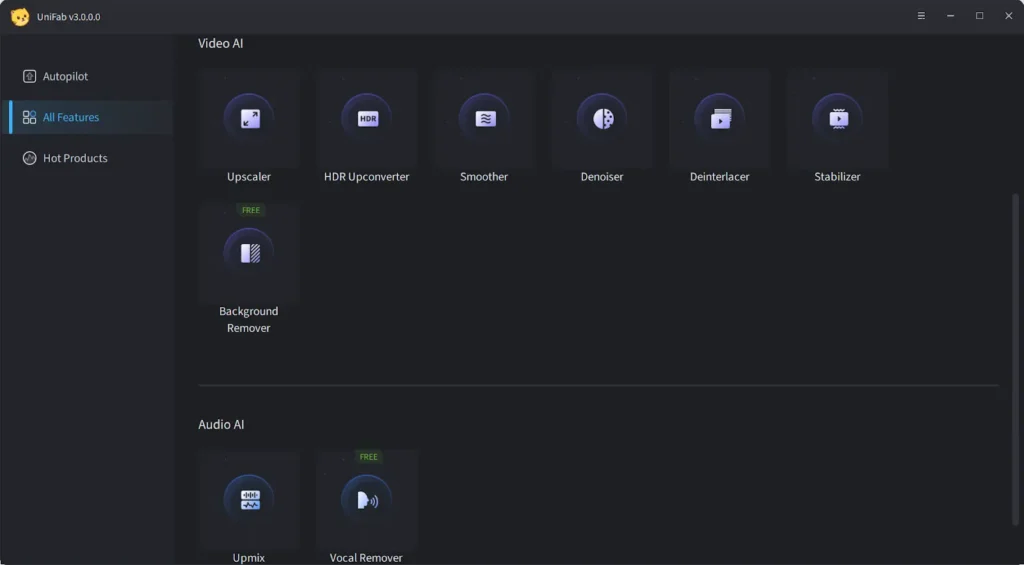
Step 2: Choose Upscaling Settings
UniFab offers various options for enhancing your video. Select the desired resolution, Model, and adjust any other settings to customize the output to your liking.
Step 3: Start the Upscaling Process
After selecting the settings, simply click on the “Start” button to start the upscaling process. UniFab will use advanced algorithms to enhance the quality of your video, resulting in a crisper and more detailed image.
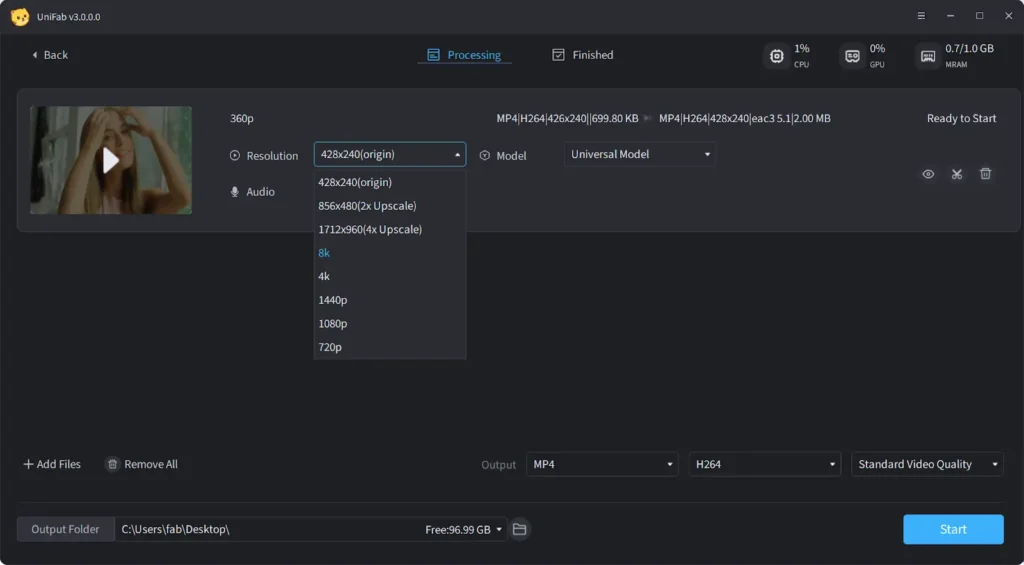
Conclusion
UniFab Video Enhancer is a powerful tool for anyone looking to take their videos to the next level. With its innovative features and seamless functionality, UniFab makes the process of upscaling videos to 4K or 8K both easy and effective.
